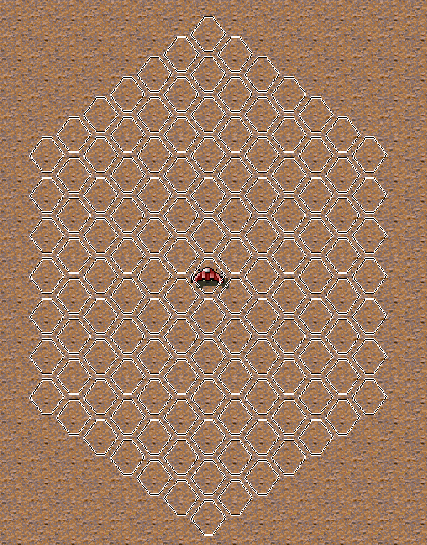

The function for moving units and changing their height can be used in two different modes. These are illustrated with an airplane that should ascend.
If you just press ascend, all fields will be marked that can be reached by any combination of horizontal movement and ascent. This is shown in the left picture.
If you press the SHIFT key while starting the ascend function, only the fields that can be reached by a straight ascend without any horizontal movement will be shown, as can be seen in the right picture.
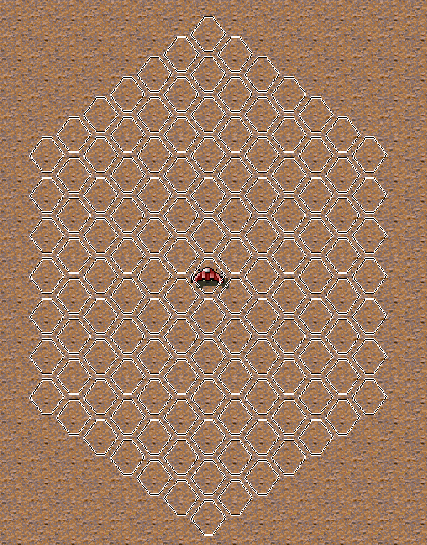 |
 |
This applies for movement too: if you press the shift key, the unit will only move horizontally, while it may otherwise change its altitude to avoid obstacles or enemy units when moving.
Last change: Sun, 2004-05-30 2:47